Content Reviewed by:
Tucker Clagett •
May.2.2020
Vertified Content
May 2, 2020
| Read Time: 7 minutes
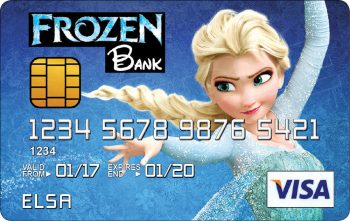 I was part of the great Equifax hack of 2017. I guess I knew it was only a matter of time, but I had procrastinated taking steps to protect my credit (even after personnally writing about identity theft for this blog!). Now I had to face the music.
I was part of the great Equifax hack of 2017. I guess I knew it was only a matter of time, but I had procrastinated taking steps to protect my credit (even after personnally writing about identity theft for this blog!). Now I had to face the music.
So I froze my credit this morning. In this post I will explain why you should consider doing this, and walk you through the process of putting a credit freeze on your accounts.
Here is a link to the Federal Trade Commission’s site about freezing your credit. They have links to the big 3 agencies.
If you get hacked, you may be offered credit monitoring. Credit reporting just alerts me if someone looks at my credit. It doesn’t actually prevent them from looking at it. That is what I wanted.
The Big Freeze
So I decided to freeze my credit with the big 3 credit reporting agencies. This means nobody can pull my credit unless I take extra steps to unfreeze it. That took another 45 minutes or so.
All in all, it took me about an hour to lock down my credit and prevent identity theft. I consider that a good investment of time. You will spend a LOT more time than that if you have to fix an identity theft issue, as we explain in a separate post here.
Remember that this process freezes your credit at the three largest credit issuers. There are actually over 100 agencies that can get your credit. However, most of these smaller ones are targeted to a certain industry and they generally repackage the info from the big 3 anyway. If you really want a complete list, the Consumer Financial Protection Bureau has this list.
Read this entire post because the various agencies ask for various information when you try to freeze your credit. If you have your finances available to you when you do this, you will save the stress I had of searching for information in the middle of the process, and yelling random questions to my wife, who handles our bills and knows the answers off the top of her head.
Tips to Make This Process Smooth
Here are some general tips that apply throughout this process. The first two are security tips, and the last two will save you some frustration in this process.
- Always look at the address line in your web browser address bar to make sure you are on the actual site of the credit agency. Click in it and it will show you the entire web address.
- Make sure your web browser’s address bar has a lock sign in it. That means your connection is secure. You should never enter sensitive financial information in any site that doesn’t have that lock sign.
- Bookmark the page for the FTC website that provides links to the web pages at the big 3 credit agencies. Otherwise you have to backtrack to that page to find the link for the next agency. Or you can use this site. I will set our links to open in a new tab so you can keep our site up while you go through this process. (Hey FTC! You should do that too.)
- Go turn on your printer, or be ready to save web pages to pdf somewhere safe.
The end result of this process is that you will have a PIN with each of the big 3 credit reporting agencies. YOU WILL HAVE TO PRINT THIS PIN, WRITE IT DOWN, SAVE IT AS A PDF SOMEWHERE SAFE, OR PUT IT IN YOUR PASSWORD KEEPER APP.
They won’t mail it to you, or email it, and if you close that screen before saving it I don’t know how you will unfreeze your credit. (Since first writing this I have heard that each agency has ways to do it if you lose your PIN, but it will take a lot more time and be more difficult.)
So go turn on your printer, or be sure you know how to save website screens as a pdf document on your computer. Google it in a new window right now. It is usually very easy. At the very least get a pen and paper so you can write down these PINs. (But seriously, get a password keeper app. I explain all about it in this blog post and recommend a few. It is just a necessity in this day and age.)
I have heard (in the press and from friends) that unfreezing your credit is relatively easy if you have that super secret PIN. I have not done it myself But I do believe it is NOT going to be easy if you lose it.
Once this process if over, your credit will be frozen. To unfreeze it, you have to contact the agency, verify your identity, and provide this PIN. It will result in a delay and some hassle if you try to apply for credit. So be ready for this if you plan to buy a car or open a store charge card. You won’t be able to easily do it on the spot.
Step by Step – The Credit Freezing Process for Each Company
Here is the step by step process for freezing your credit at each of the big 3 credit reporting agencies. This was the process as I did it in September 2017. It may be a bit different if you are reading this much later.
Equifax:
The first stop was obviously going to be Equifax. Here is the Equifax credit freeze website. There was no fee. They were actually the easiest site to use. I needed a former address, and I had to look up an old financial document because I couldn’t remember my old address. You will need this at Transunion too, so go right now and look up your old address.
They also asked some personal identifying information to verify it was me, but I was able to do that off the top of my head. It wasn’t difficult (unlike Transunion!). They gave me a real pdf document so it was easy to print or save.
Experian:
Next up was Experian, simply because they were next on the list at the FTC site. Here is the Experian credit freeze website. There was no fee here either. They gave me a multiple choice test to confirm it was me. They asked my current mortgage provider, the model year of a car I purchased earlier, and other questions I had to think about – but could answer easy enough.
One interesting question was the last 4 of my cell phone. Mine was not on their list of choices, so the right answer was “not listed,” which was tricky of them. They gave me a confirmation screen with a 10 digit pin. I used my web browser to export it to pdf and saved it that way.
Transunion:
Transunion had the most helpful site because it told you other things you should do to protect your credit, which was the least they could do because their process was also the biggest pain in the neck! They did charge a $5 fee. They also tried to sell me on Trueidentity, which is their own credit monitoring service. It was free to enroll but I bet they charge fees after the first year.
Transunion forced me to create an account like you do when buying something from an online store. Only then could I freeze my credit. I had to use my prior address again. I also had to answer much harder questions like how much my total mortgage was, and how much my monthly payment was, and the year I last applied for a car loan.
They gave a multiple choice format, but some of my answers were right on the line between two choices, so I couldn’t just do it off the top of my head. This is the one where I yelled random questions at my wife. All in all their questions were harder to get through.
At the end I got to pick my own 6 digit PIN. This was the only site that let me pick the number. Because of that they didn’t give me a welcome screen or pdf to print. Don’t forget to write down that PIN number!
Conclusion
This process really was relatively painless when you consider what I am requesting. I strongly recommend everyone do this – whether you have been a victim of the Equifax hack or not.
Getting your information stolen is almost a fact of life these days. If your info isn’t stolen yet, it will be at some point. You should protect yourself from being the victim of identity theft, which is much, much worse. And if you ever do get your identity stolen, read our blog post explaining what to do here.
Next Steps
Want to know more? Discover what you need to know about Maryland law. Click here to see our Free Legal Consumer Guides and get answers to your questions today. Know your options. Be informed. Protect yourself.
Need an attorney? Please contact us for a consultation today if you need an experienced lawyer in Waldorf and Lexington Park for your legal case.
Like our blog? Subscribe to our email newsletter and stay informed!









